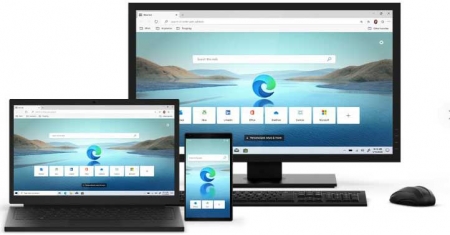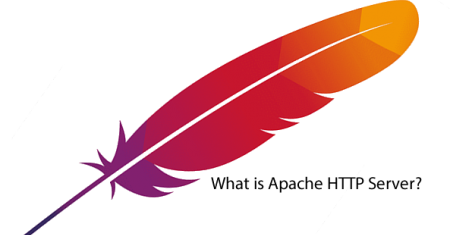Microsoft Windows Server 2019

Features Microsoft Windows Server 2019
Windows Server 2019 is the latest version of Microsoft's Windows Server operating system, as part of the Windows NT family of operating systems, developed simultaneously with Windows 10. Successor to Windows Server 2016, announced on March 20, 2018 and officially released to the public on October 2, 2018.
Development and launch
Windows Server 2019 was announced on March 20, 2018, and the first preview version of Windows Insider was released the same day. It was released for general availability on October 2 of the same year.
On October 6, 2018 the distribution of Windows version 1809 (build 17763) stopped while Microsoft was investigating an issue with deleting user data during an on-site update. It affected systems where a user profile folder (for example, Documents, Music, or Pictures) had been moved to another location, but the data was left in the original location. Since Windows Server 2019 is based on Windows code base version 1809, it was also removed from the distribution at that time, but was re-released on November 13, 2018. The software product life cycle for Server 2019 was reset according to new version date
Characteristics
- Windows Server 2019 has the following new features:
- Container services:
- Kubernetes support (stable; v1.14)
- Support for Tigera Calico for Windows
- Linux containers on Windows
Storage:
- Direct storage spaces
- Storage migration service
- Storage Replica
- System outlook
Security:
- Armored virtual machines
- Enhanced protection against advanced Windows Defender (ATP) threats
Administration:
- Windows Administration Center
- SetupDiag
- OpenSSH included
Minimum installation requirements:
- Processor: 1.4 GHz 64-bit processor
- RAM: 512 MB
- Disk space: 32 GB
- Network - Gigabit Ethernet Adapter (10/100 / 1000baseT)
- Optical storage: DVD drive (if you install the operating system from a DVD)
- Video: Super VGA (1024 x 768) or higher resolution (optional)
- Input devices: keyboard and mouse (optional)
- Internet: broadband access (optional)
ISO Microsoft Windows Server 2019
You can download the trial version of Windows server 2019 from the Microsoft website or directly from the following buttons:
Download windows server 2019
at 07/09/2021, 20:57pm
Updated: at 07/10/2021, 10:51am
Been read 1996 times
Similar Articles
New Features of Windows Server 2019
This topic describes some of the new features in Windows Server 2019. Windows Server 2019 builds on Windows Server 2016 and offers numerous innovations on four key topics such as: hybrid cloud, security, application...
Upgrade to Windows 10
Herramienta de Actualización a Windows 10 Para utilizar la herramienta necesitas tener una licencia para instalar o actualizar a Windows 10, y luego podrás descargar y ejecutar la herramienta de actualización y creación...