All of our shared hosting servers are equipped with the Cloudlinux operating system at this time, and their extensions provide a very convenient way to verify resource usage statistics through cPanel.
You can find the "Resource usage" icon on the cPanel home page. Once entered, the menu will display a statement that mentions if the sites have ever reached the resource limits set for customer accounts. To see details, click on "Details". You will see diagrams and tables that show very detailed statistics on the use of resources. (Find the explanations below)
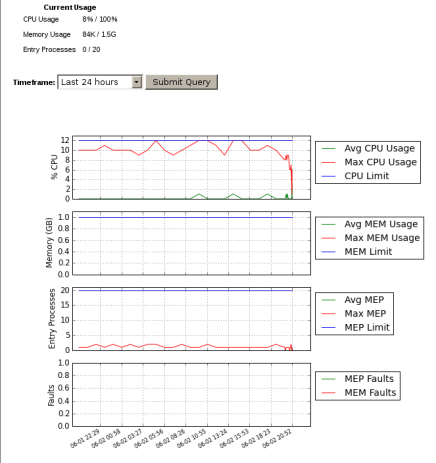
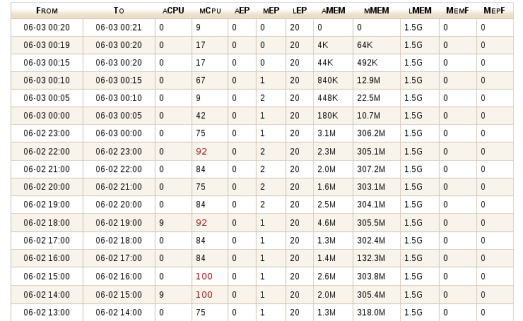
aCPU represents the average CPU usage in percentages
mCPU means the maximum CPU usage in percentages
aEP means average "input processes" or concurrent requests from the web server.
mEP is the maximum number of input processes during a given period of time
The lEP value shows the limit set in the number of simultaneous requests sent to the web server (Not total, but an account limit)
The mMEM value shows the maximum amount of memory allocated by the client processes
lMEM means limit on the memory usage currently configured on a server
MemF represents memory failures, that is, situations in which processes allocate too much memory and new customer requests cannot be met.
MepF shows the number of cases in which clients received an HTTP 508 error message because the web server could not respond to a request after the limit on the input processes (web server requests) has been reached.




