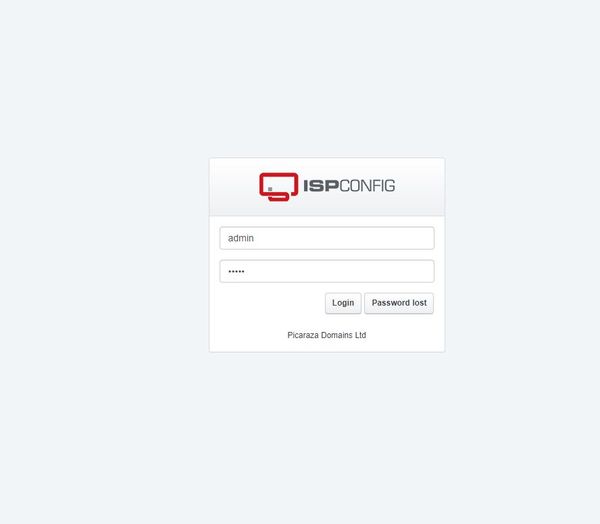Automatic installation of ISPConfig
ISPConfig is a very complete website administration system, with a very simple to use panel where we can manage ftp accounts, databases, email accounts and many more.
The installation of ISPConfig can be done automatically in compliance with the following requirements.
List of Linux operating systems that the automated installation works, in addition to that as a prerequisite you must make a minimum installation in any of the following distributions.
- Debian 9 Stretch
- Debian 8 Jessie
- Debian 7 Wheezy
- Ubuntu 14.04 Trusty
- Ubuntu 15.10 Willy
- Ubuntu 16.04 Xenial Xerus
- Ubuntu 18.04 Bionic Beaver
- CentOS 7
- Raspbian
ISPConfig automatic installation
1-We disable our firewall
systemctl stop firewalld.service
systemctl disable firewalld.service
2-We disable our selinux
vim /etc/selinux/config
SELINUX=disabled
3-Some necessary tools
yum install wget
yum install vim-nox nano
yum install net-tools
yum -y groupinstall 'Development Tools'
4-Edit our host configuration file and add a new line with our IP address, name of our equipment and domain.
vim /etc/hosts
127.0.0.1 localhost localhost.localdomain localhost4 localhost4.localdomain4
192.168.1.100 server1.example.com server1
::1 localhost localhost.localdomain localhost6 localhost6.localdomain6
5-We check our hostname file of our team.
vim /etc/hostname
server1.example.com
6- We update our system.
yum update
7-We enable additional repositories necessary for the installation of ISPConfig.
rpm --import /etc/pki/rpm-gpg/RPM-GPG-KEY*
yum -y install epel-release
8-Restart our systems for changes to apply
reboot
9-Download and install the scripts.
cd /tmp; wget --no-check-certificate -O installer.tgz "https://github.com/servisys/ispconfig_setup/tarball/master"; tar zxvf installer.tgz; cd *ispconfig*; bash install.sh
Once our installation is finished, we can access ISPConfig 3 through http(s)://server1.example.com:8080/ or http(s)://192.168.1.100:8080/ (http or https depends on what is available chosen during installation). Log in with the username admin and password admin