Webmin, web hosting panel
Webmin is an Open Source Hosting Control Panel compiled for Linux although the latest versions can also be installed and run on Windows, it allows the administration of a web hosting server, It has a graphical interface (GUI) and automation tools designed for the simple use by expert or inexperienced users in the hosting of web pages in addition to being possible the configuration of internal changes in the operating system such as: Creation and modification of users, disk quotas, services or configuration files, also allows Modify and control open source applications such as: Apache, PHP, MySQL and other applications that facilitate the use of the webmin hosting panel.
Some of the tasks that we can perform in the Webmin panel:
- Change system IP address, DNS server settings, and routing settings
- Share files with Windows systems through Samba
- Install, view, and remove packages in many formats, such as RPM.
- Export files and directories to other systems with the NFS protocol
- Create and configure a virtual web server for Apache
- Set disk quotas to control how much space users can use
- Manage UNIX accounts
- Manage databases, tables and fields in MySQL or PostgreSQL Database Server
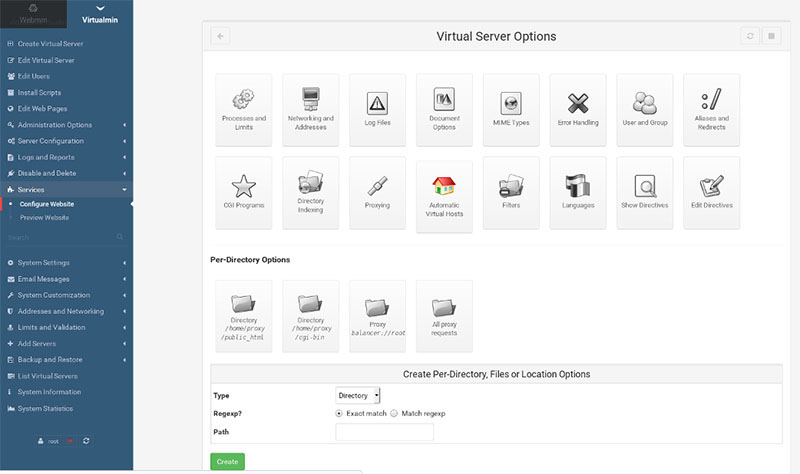
Installation requirements
Because it allows the logins of any Unix user on your system, Usermin needs some way to verify user passwords. By default, this will be done simply by reading the / etc / shadow file directly but if your system uses NIS this will not work.
You must install the Authen :: PAM perl module instead. This module can be installed using the Webmin Perl module module or downloaded manually from CPAN. For this module to be compiled you must have the PAM header files installed on your system. Some Linux distributions can be found in the pam-devel package, which may not be installed by default.
Usermin requires that a PAM service called usermin be created. In Linux this generally involves creating the /etc/pam.d/usermin file that contains:
# nano /etc/pam.d/usermin
#%PAM-1.0
auth required pam_unix.so shadow nullok
account required pam_unix.so
password required pam_unix.so shadow nullok use_authtok
session required pam_unix.so
Note: If you install the RPM version this file will be created automatically. Read more
How to install Webmin on CentOS/Redhat
The installation of the Webmin hosting panel is relatively simple, we edit our repositories for our Webmail panel with the editor nano /etc/yum.repos.d/webmin.repo.
1. Install the nano editor with the yum command, confirm the installation with (Y).
# yum install nano
2. We edit the repositories for our webmin, adding the following content, Press CTRL + X, confirm save with Y.
# nano /etc/yum.repos.d/webmin.repo
[Webmin]
name=Webmin Distribution Neutral
#baseurl=http://download.webmin.com/download/yum mirrorlist=http://download.webmin.com/download/yum/mirrorlist
enabled=1
3. Once we have added our repository for our Webmin, we execute the following command to install it:
# yum install webmail
4. To access our webmin panel we simply open our browser of preference and with the IP address of our server plus the 1000 position we will access the panel using using the root user of our system.
http://ipserver:10000
If you have any questions, do not hesitate to contact the Picaraza Domains support team 24/7/365.




