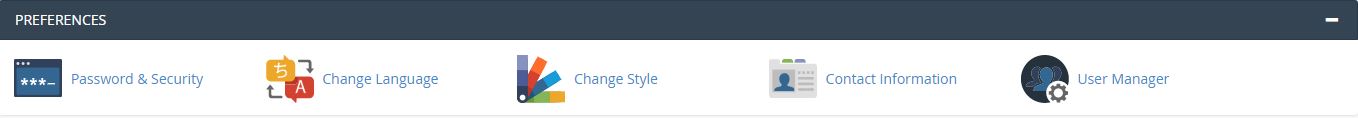
Feature Preferencias
Password & Security
Use the Password & Security interface to change your cPanel account's password, and to manage your External Authentication accounts.
Change Language
Use the Change Language interface to select the language in which the cPanel interface displays.
Change Style
Use the Change Style interface to select the style in which the cPanel interface displays.
Contact Information
Use the Contact Information interface to set your contact information and configure your notification preferences.
User Manager
Use the User Manager interface to add, manage, and delete your subaccounts. This interface allows you to link service accounts to subaccounts, and to manage each subaccount's access to email, FTP, and Web Disk.
Account Preferences
Use the Account Preferences interface to change the location of your system alert notifications on the screen.
Note: This interface only appears in the User Preferences menu on the Navigation Bar.




