
Connect remotely to the cPanel Web disk
Web disk, is a tool that will allow us to connect remotely to our cPanel web space. The connection can be made through several platforms such as:
Microsoft Windows systems
Mobile Operating Systems
Applec Operating Systems
Linux Operating Systems
Ports:
Port 2078 (SSL)
Port 2077 (Unencrypted text (not encrypted))
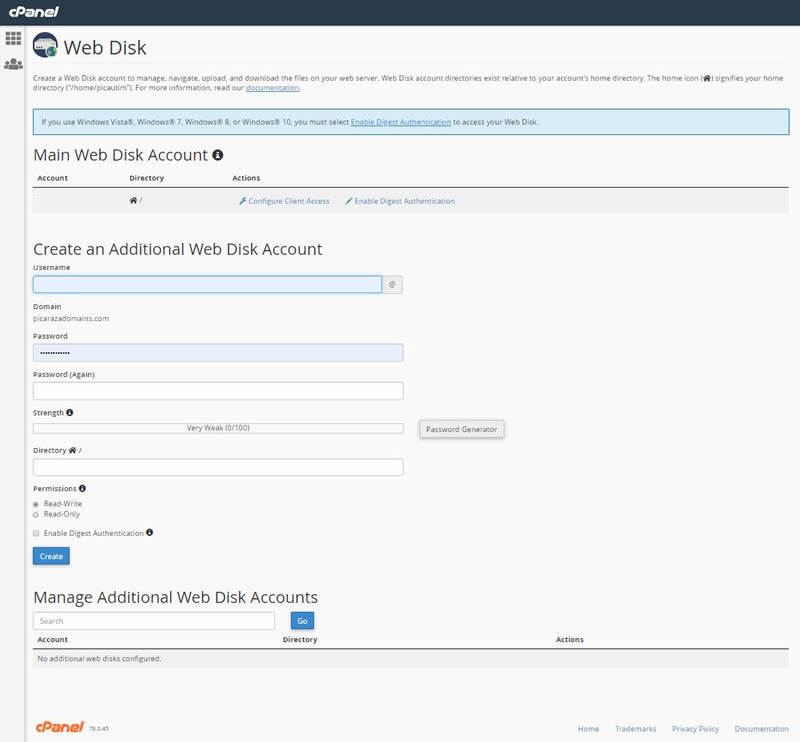
To connect to (Web disk) with a configuration script
The cPanel (Network Disk) interface (cPanel >> Home >> Files >> Network Disk) provides configuration scripts for many common operating systems, applications and devices. The availability of the configuration scripts depends on the version of cPanel and WHM used by your server.
To download the configuration script for a compatible operating system or application, perform the following steps:
Navigate to the cPanel Web Disk interface (cPanel >> Home >> Files >> Web disk).
Click configure cliant access for the desired account.
Select the type of connection desired from the drop-down menus.
Click Download configuration script to download the configuration script.
If your system does not decompress it automatically, unzip the .zip configuration script file.
Search for the host name Secure WebDisk file, where hostname represents the hostname of your server.
Open the file and allow it to run to configure the web disk.
Connect to the web disk manually
Important:
To find the configuration details of your Network Disk account, go to the cPanel web disk interface (cPanel >> Home >> Files >> Network Disk) and click on Configure Client Access for the desired account. The interface will display the account configuration information.




