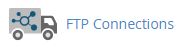
FTP Connections, is a cPanel tool with which we can monitor visitors who have logged into your site through FTP. With this tool we will have the option to terminate the connection of any user connected through our ftp.
We will be able to minaret the section of the user connected through our ftp following the following steps:
We simply click on Disconnect in the FTP session that we wish to disconnect.
To verify that the server disconnected the session, we click on RELOAD.
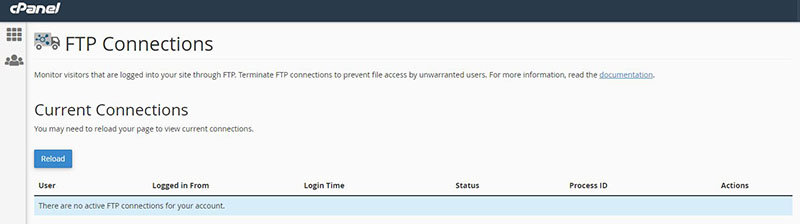
If you have any questions, do not hesitate to contact the Picaraza Domains support team 24/7/365.




